Stripe Payment Gateway — new Payment Method
When it comes to Magento 2, being the most popular Ecommerce platform, it provides many default payment methods. However sometimes you may need to create a custom payment method in Magento 2 store to integrate with your choice of payment gateway if it’s not already available.
In this tutorial, I will create a new payment method with stripe payment gateway step by step
Create a new Module Jeff_Stripe
module.xml file
#app/code/Jeff/Stripe/etc/module.xml <?xml version="1.0"?> <config xmlns:xsi="http://www.w3.org/2001/XMLSchema-instance" xsi:noNamespaceSchemaLocation="urn:magento:framework:Module/etc/module.xsd"> <module name="Jeff_Stripe" setup_version="0.0.1"> <sequence> <module name="Magento_Payment" /> <module name="Magento_Checkout" /> <module name="Magento_Sales" /> <module name="Magento_Quote" /> </sequence> </module> </config>
registration.php file
#app/code/Jeff/Stripe/registraion.php <?php \Magento\Framework\Component\ComponentRegistrar::register( \Magento\Framework\Component\ComponentRegistrar::MODULE, 'Jeff_Stripe', __DIR__ );
composer.json file
{ "name": "jeff/module-stripe", "description" : "Jeff Stripe Payment Gateway", "require": { "php" : "~5.5.0|~5.6.0|~7.0.0" }, "type": "magento2-module", "version" : "0.0.1", "license" : [ "OSL-3.0", "AFL-3.0" ], "autoload" : { "files": [ "registration.php" ], "psr-4": { "Jeff\\Stripe\\": "" } } }
Backend configuration and default values
config.xml file for default values of some settings
#app/code/Jeff/Stripe/etc/config.xml <?xml version="1.0"?> <config xmlns:xsi="http://www.w3.org/2001/XMLSchema-instance" xsi:noNamespaceSchemaLocation="../../Core/etc/config.xsd"> <default> <payment> <stripe> <active>1</active> <model>Jeff\Stripe\Model\Payment</model> <payment_action>autorize_capture</payment_action> <title>Jeff Stripe Payment Gateway</title> <api_key backend_model=”Magento\Config\Model\Config\Backend\Encrypted” /> <cctypes>AE,VI,MC,DI,JCB</cctypes> <allowspecific>0</allowspecific> <min_order_total>1</min_order_total> </stripe> </payment> </default> </config>
system.xml file
#app/code/Jeff/Stripe/etc/adminhtml/system.xml <?xml version="1.0"?> <config xmlns:xsi="http://www.w3.org/2001/XMLSchema-instance" xsi:noNamespaceSchemaLocation="urn:magento:module:Magento_Config:etc/system_file.xsd"> <system> <section id="payment"> <group id="stripe" translate="label" type="text" sortOrder="50" showInDefault="1" showInWebsite="1" showInStore="1"> <label>Jeff Stripe Payment Gateway</label> <field id="active" translate="label" type="select" sortOrder="10" showInDefault="1" showInWebsite="1" showInStore="1"> <label>Enabled</label> <source_model>Magento\Config\Model\Config\Source\Yesno</source_model> </field> <field id="title" translate="label" type="text" sortOrder="20" showInDefault="1" showInWebsite="1" showInStore="1"> <label>Title</label> </field> <field id="api_key" translate="label" type="obscure" sortOrder="30" showInDefault="1" showInWebsite="1" showInStore="1"> <label>API Secret Key</label> <backend_model>Magento\Config\Model\Config\Backend\Encrypted</backend_model> <comment>Test/Live Secret Key</comment> </field> <field id="cctypes" translate="label" type="multiselect" sortOrder="40" showInDefault="1" showInWebsite="1" showInStore="1"> <label>Credit Card Types</label> <source_model>Jeff\Stripe\Model\Source\Cctype</source_model> </field> <field id="allowspecific" translate="label" type="allowspecific" sortOrder="50" showInDefault="1" showInWebsite="1" showInStore="1"> <label>Payment from Application Countries</label> <source_model>Magento\Payment\Model\Config\Source\Allspecificcountries</source_model> </field> <field id="specificcountry" translate="label" type="multiselect" sortOrder="60" showInDefault="1" showInWebsite="1" showInStore="1"> <label>Payment from Specific Countries</label> <source_model>Magento\Directory\Model\Config\Source\Country</source_model> </field> <field id="min_order_total" translate="label" type="text" sortOrder="70" showInDefault="1" showInWebsite="1" showInStore="1"> <label>Minimum Order Total</label> <comment>$1 is the minimum amount allowed by Stripe Payment</comment> </field> <field id="max_order_total" translate="label" type="text" sortOrder="80" showInDefault="1" showInWebsite="1" showInStore="1"> <label>Minimum Order Total</label> <comment>If customer tries to checkout with basket value greater than the maximum allowed they will be prevented from completing the order.</comment> </field> <field id="sort_order" translate="label" type="text" sortOrder="90" showInDefault="1" showInWebsite="1" showInStore="1"> <label>Sort Order</label> </field> </group> </section> </system> </config>
di.xml file to modify the arguments for the constructor of class Magento\Payment\Model\CcGenericConfigProvider
#app/code/Jeff/Stripe/etc/di.xml <?xml version="1.0"?> <config xmlns:xsi="http://www.w3.org/2001/XMLSchema-instance" xsi:noNamespaceSchemaLocation="urn:magento:framework:ObjectManager/etc/config.xsd"> <type name="Magento\Payment\Model\CcGenericConfigProvider"> <arguments> <argument name="methodCodes" xsi:type="array"> <item name="stripe" xsi:type="const">Jeff\Stripe\Model\Payment::METHOD_CODE</item> </argument> </arguments> </type> </config>
creating source class Jeff\Stripe\Model\Source\Cctype
#app/code/Jeff/Stripe/Model/Source/Cctype.php <?php namespace Jeff\Stripe\Model\Source; class Cctype extends \Magento\Payment\Model\Source\Cctype { public function getAllowedTypes() { return array('VI', 'MC', 'AE', 'DI', 'JCB', 'OT'); } }
At this point, we finished the backend creation. After clearing cache and reload, you will find the new Payment method at backend as following image
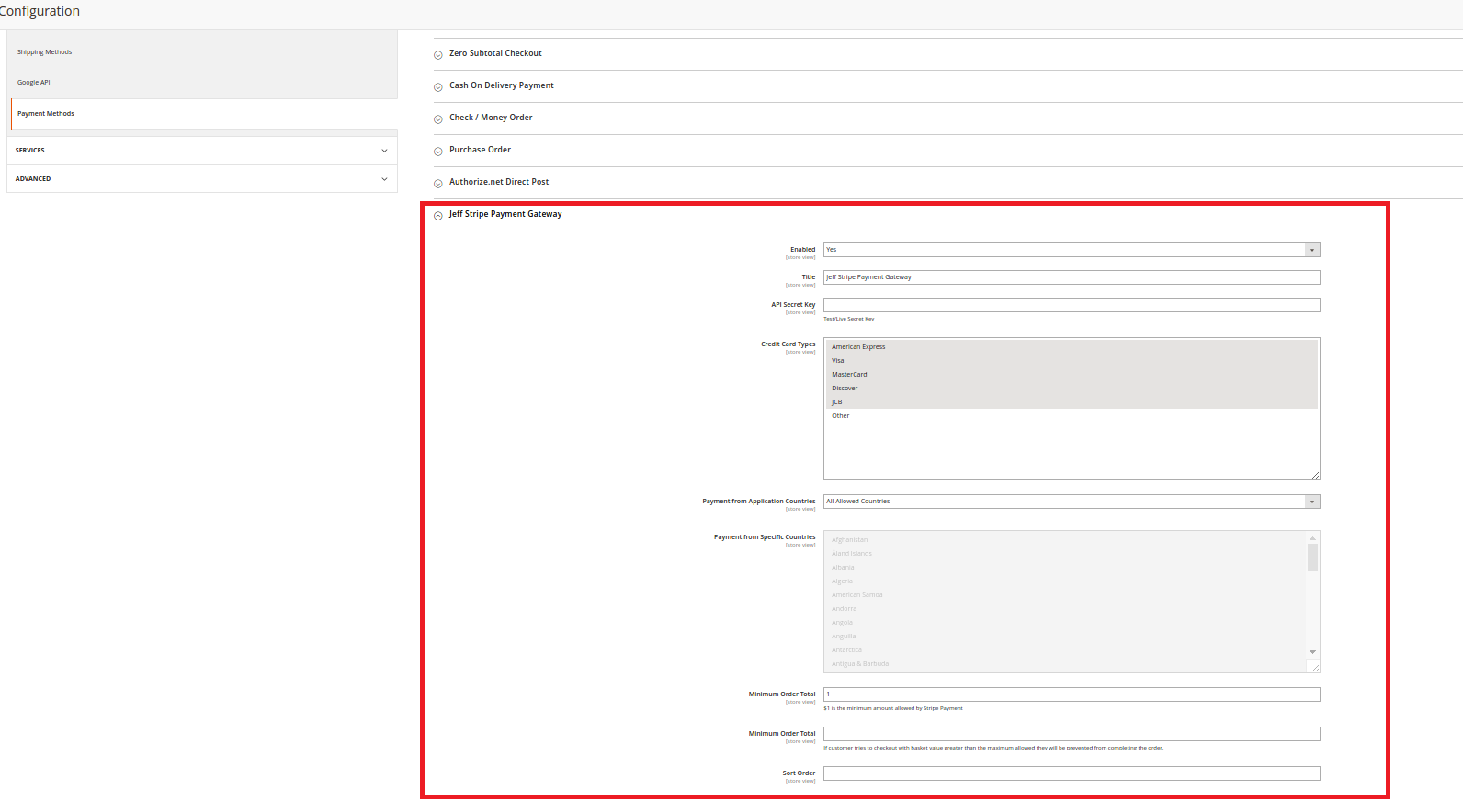
The Model adapter for the frontend payment method
Stripe Payment class
#app/code/Jeff/Stripe/Model/Payment.php <?php namespace Jeff\Stripe\Model; class Payment extends \Magento\Payment\Model\Method\Cc { const METHOD_CODE = 'stripe'; protected $_code = self::METHOD_CODE; protected $_stripe; protected $_isGateway = true; protected $_canCapture = true; protected $_canCapturePartial = true; protected $_canRefund = true; protected $_minOrderTotal = 0; protected $_supportedCurrencyCodes = array('USD','GBP','EUR'); public function __construct( \Magento\Framework\Model\Context $context, \Magento\Framework\Registry $registry, \Magento\Framework\Api\ExtensionAttributesFactory $extensionFactory, \Magento\Framework\Api\AttributeValueFactory $customAttributeFactory, \Magento\Payment\Helper\Data $paymentData, \Magento\Framework\App\Config\ScopeConfigInterface $scopeConfig, \Magento\Payment\Model\Method\Logger $logger, \Magento\Framework\Module\ModuleListInterface $moduleList, \Magento\Framework\Stdlib\DateTime\TimezoneInterface $localeDate, \Stripe\Stripe $stripe, array $data = array() ) { parent::__construct( $context, $registry, $extensionFactory, $customAttributeFactory, $paymentData, $scopeConfig, $logger, $moduleList, $localeDate, null, null, $data ); $this->_code = 'stripe'; $this->_stripe = $stripe; $this->_stripe->setApiKey($this->getConfigData('api_key')); $this->_minOrderTotal = $this->getConfigData('min_order_total'); } public function canUseForCurrency($currencyCode) { if (!in_array($currencyCode, $this->_supportedCurrencyCodes)) { return false; } return true; } public function capture(\Magento\Payment\Model\InfoInterface $payment, $amount) { $order = $payment->getOrder(); $billing = $order->getBillingAddress(); try{ $charge = \Stripe\Charge::create(array( 'amount' => $amount*100, 'currency' => strtolower($order->getBaseCurrencyCode()), 'card' => array( 'number' => $payment->getCcNumber(), 'exp_month' => sprintf('%02d',$payment->getCcExpMonth()), 'exp_year' => $payment->getCcExpYear(), 'cvc' => $payment->getCcCid(), 'name' => $billing->getName(), 'address_line1' => $billing->getStreet(1), 'address_line2' => $billing->getStreet(2), 'address_zip' => $billing->getPostcode(), 'address_state' => $billing->getRegion(), 'address_country' => $billing->getCountry(), ), 'description' => sprintf('#%s, %s', $order->getIncrementId(), $order->getCustomerEmail()) )); $payment->setTransactionId($charge->id)->setIsTransactionClosed(0); return $this; }catch (\Exception $e){ $this->debugData(['exception' => $e->getMessage()]); throw new \Magento\Framework\Validator\Exception(__('Payment capturing error.')); } } public function refund(\Magento\Payment\Model\InfoInterface $payment, $amount) { $transactionId = $payment->getParentTransactionId(); try { \Stripe\Charge::retrieve($transactionId)->refund(); } catch (\Exception $e) { $this->debugData(['exception' => $e->getMessage()]); throw new \Magento\Framework\Validator\Exception(__('Payment refunding error.')); } $payment ->setTransactionId($transactionId . '-' . \Magento\Sales\Model\Order\Payment\Transaction::TYPE_REFUND) ->setParentTransactionId($transactionId) ->setIsTransactionClosed(1) ->setShouldCloseParentTransaction(1); return $this; } public function isAvailable(\Magento\Quote\Api\Data\CartInterface $quote = null){ $this->_minOrderTotal = $this->getConfigData('min_order_total'); if($quote && $quote->getBaseGrandTotal() < $this->_minOrderTotal) { return false; } return $this->getConfigData('api_key', ($quote ? $quote->getStoreId() : null)) && parent::isAvailable($quote); } }
Knockout view model file: stripepayments.js
#app/code/Jeff/Stripe/view/frontend/web/js/view/payment/stripepayments.js define( [ 'uiComponent', 'Magento_Checkout/js/model/payment/renderer-list' ], function ( Component, rendererList ) { 'use strict'; rendererList.push( { type: 'stripe', component: 'Jeff_Stripe/js/view/payment/method-renderer/stripemethod' } ); /** Add view logic here if needed */ return Component.extend({}); } );
Stripe knockout model: stripemethod.js
#app/code/Jeff/Stripe/view/frontend/web/js/view/payment/method-renderer/stripemethod.js define( [ 'Magento_Payment/js/view/payment/cc-form', 'jquery', 'Magento_Checkout/js/action/place-order', 'Magento_Checkout/js/model/full-screen-loader', 'Magento_Checkout/js/model/payment/additional-validators', 'Magento_Payment/js/model/credit-card-validation/validator' ], function (Component, $) { 'use strict'; return Component.extend({ defaults: { template: 'Jeff_Stripe/payment/stripe1' }, getCode: function() { return 'stripe'; }, isActive: function() { return true; }, validate: function() { var $form = $('#' + this.getCode() + '-form'); return $form.validation() && $form.validation('isValid'); } }); } );
The view file for the knockout view model
#app/code/Jeff/Stripe/view/frontend/web/template/payment/stripe1.html <div class="payment-method" data-bind="css: {'_active': (getCode() == isChecked())}"> <div class="payment-method-title field choice"> <input type="radio" name="payment[method]" class="radio" data-bind="attr: {'id': getCode()}, value: getCode(), checked: isChecked, click: selectPaymentMethod, visible: isRadioButtonVisible()"/> <label data-bind="attr: {'for': getCode()}" class="label"><span data-bind="text: getTitle()"></span></label> </div> <div class="payment-method-content"> <!-- ko foreach: getRegion('messages') --> <!-- ko template: getTemplate() --><!-- /ko --> <!--/ko--> <div class="payment-method-billing-address"> <!-- ko foreach: $parent.getRegion(getBillingAddressFormName()) --> <!-- ko template: getTemplate() --><!-- /ko --> <!-- /ko --> </div> <form class="form" data-bind="attr: {'id': getCode() + '-form'}"> <!-- ko template: 'Magento_Payment/payment/cc-form' --><!-- /ko --> </form> <div class="checkout-agreements-block"> <!-- ko foreach: $parent.getRegion('before-place-order') --> <!-- ko template: getTemplate() --><!-- /ko --> <!-- /ko --> </div> <div class="actions-toolbar"> <div class="primary"> <button class="action primary checkout" type="submit" data-bind=" click: placeOrder, attr: {title: $t('Place Order')}, css: {disabled: !isPlaceOrderActionAllowed()}, enable: (getCode() == isChecked()) " disabled> <span data-bind="text: $t('Place Order')"></span> </button> </div> </div> </div> </div>
layout update file for checkout_index_index handle
# app/code/Jeff/Stripe/view/frontend/layout/checkout_index_index <?xml version="1.0"?> <page xmlns:xsi="http://www.w3.org/2001/XMLSchema-instance" layout="1column" xsi:noNamespaceSchemaLocation="urn:magento:framework:View/Layout/etc/page_configuration.xsd"> <body> <referenceBlock name="checkout.root"> <arguments> <argument name="jsLayout" xsi:type="array"> <item name="components" xsi:type="array"> <item name="checkout" xsi:type="array"> <item name="children" xsi:type="array"> <item name="steps" xsi:type="array"> <item name="children" xsi:type="array"> <item name="billing-step" xsi:type="array"> <item name="component" xsi:type="string">uiComponent</item> <item name="children" xsi:type="array"> <item name="payment" xsi:type="array"> <item name="children" xsi:type="array"> <item name="renders" xsi:type="array"> <!-- merge payment method renders here --> <item name="children" xsi:type="array"> <item name="stripe-payments" xsi:type="array"> <item name="component" xsi:type="string">Jeff_Stripe/js/view/payment/stripepayments</item> <item name="methods" xsi:type="array"> <item name="stripe" xsi:type="array"> <item name="isBillingAddressRequired" xsi:type="boolean">true</item> </item> </item> </item> </item> </item> </item> </item> </item> </item> </item> </item> </item> </item> </item> </argument> </arguments> </referenceBlock> </body> </page>
Install Stripe-php module with composer and enable our new payment method with following CLI commands
composer require stripe/stripe-php php bin/magento setup:upgrade php bin/magento setup:static-content:deploy php bin/magento cache:clean
Following picture demonstrates our new payment method is working
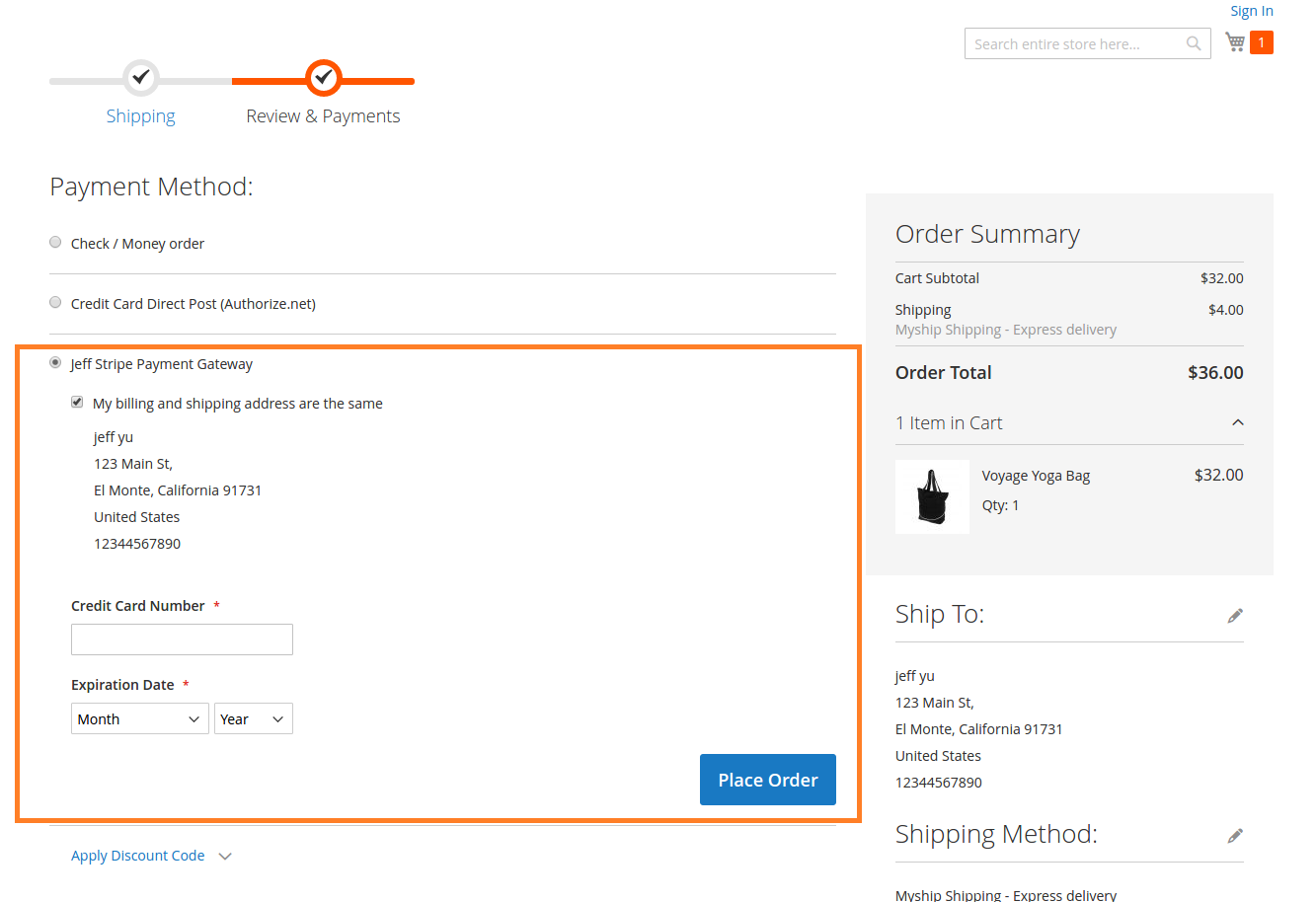
I hope my tutorial will help you create your own payment method easily
You could download the source code from GitHub.