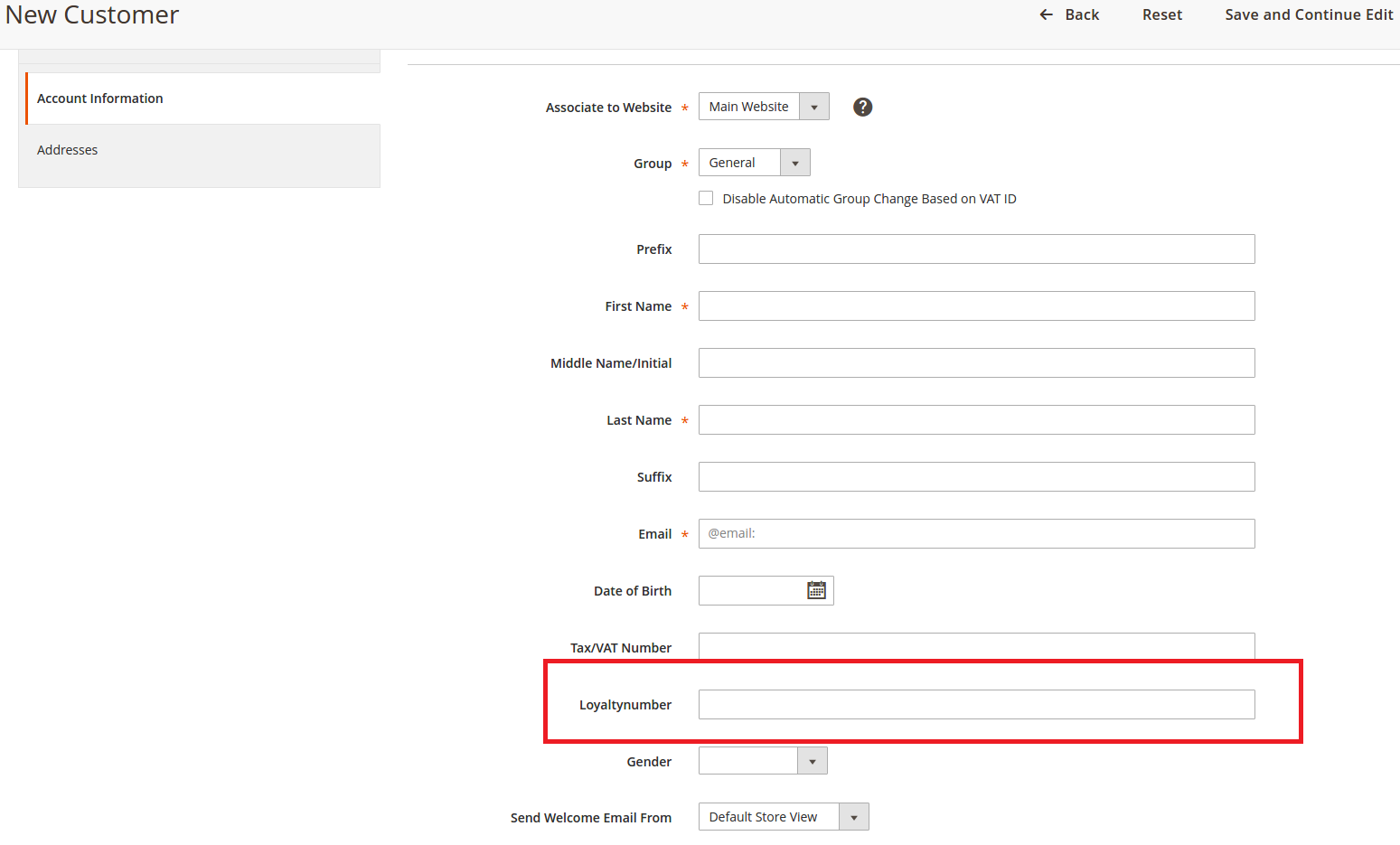In the following steps, we will create a small module that adds a customer attribute: loyaltynumber
Create a module Jeff_CustomerAttribute by creating files module.xml and registraction.php:
#app/code/Jeff/CustomerAttribute/etc/module.xml <?xml version="1.0"?> <config xmlns:xsi="http://www.w3.org/2001/XMLSchema-instance" xsi:noNamespaceSchemaLocation="../../../../../lib/internal/Magento/Framework/Module/etc/module.xsd"> <module name="Jeff_CustomerAttribute" setup_version="1.0.0"> <sequence> <module name="Magento_Customer"/> </sequence> </module> </config>
Registration.php:
#app/code/Jeff/CustomerAttribute/Registration.php <?php \Magento\Framework\Component\ComponentRegistrar::register( \Magento\Framework\Component\ComponentRegistrar::MODULE, 'Jeff_CustomerAttribute', __DIR__ );
Create a data installtion script: InstallData.php
#app/code/Jeff/CustomerAttribute/Setup/InstallData.php <?php namespace Jeff\CustomerAttribute\Setup; use Magento\Framework\Setup\InstallDataInterface; use Magento\Framework\Setup\ModuleContextInterface; use Magento\Framework\Setup\ModuleDataSetupInterface; class InstallData implements InstallDataInterface { private $customerSetupFactory; public function __construct( \Magento\Customer\Setup\CustomerSetupFactory $customerSetupFactory ) { $this->customerSetupFactory = $customerSetupFactory; } public function install(ModuleDataSetupInterface $setup, ModuleContextInterface $context) { $customerSetup =$this->customerSetupFactory->create(['setup'=>$setup]); $setup->startSetup(); $customerSetup->addAttribute('customer', 'loyaltynumber', [ 'label'=>'Loyaltynumber', 'type'=>'static', 'frontend_input'=>'text', 'required'=>false, 'visible'=>true, 'position'=>105, ]); $loyaltyAttribute = $customerSetup->getEavConfig()->getAttribute('customer', 'loyaltynumber'); $loyaltyAttribute->setData('used_in_forms', ['adminhtml_customer']); $loyaltyAttribute->save(); $setup->endSetup(); } }
Add the attribute to the backend, we have to create a ui_component XML file
#app/code/Jeff/CustomerAttribute/view/base/ui_component/customer_form.xml <?xml version="1.0" encoding="UTF-8"?> <form xmlns:xsi="http://www.w3.org/2001/XMLSchema-instance" xsi:noNamespaceSchemaLocation="urn:magento:module:Magento_Ui:etc/ui_configuration.xsd"> <fieldset name="customer"> <field name="loyaltynumber"> <argument name="data" xsi:type="array"> <item name="config" xsi:type="array"> <item name="dataType" xsi:type="string">text</item> <item name="formElement" xsi:type="string">input</item> <item name="source" xsi:type="string">customer</item> </item> </argument> </field> </fieldset> </form>
To install the attribute in the database, run the command php bin/magento setup:upgrade in the Magento 2 root folder.
The required step is to add the attribute in the ui_component xml configuration. This configuration works like the layout XML files. When you look in the file app/code/Magento/Customer/view/adminhtml/layout/customer_index_edit.xml, you will set the following code that initializes the layout update of the ui_component:
<uiComponent name="customer_form"/>
In the backend, create a new customer. You will wee the Loyaltynumber attribute in the form like in the following screenshot: